If you’re on a Mac:
Go to Applications > SFUSD App Store > Log In. For additional instructions, please refer to the attachment: “How to install FileMaker pro via the SFUSD App Store on a Mac.pdf”.
NOTE: The instructions were created in September 2015 and reference the older version of FilemMakerPro. However, we have loaded the new version 14 for school principals.
If you’re on a PC:
Please refer to the attachment: “How to install software from the applications catalog.pdf”
- For PC users. If your default browser is set to Chrome or Firefox you may receive the following error:
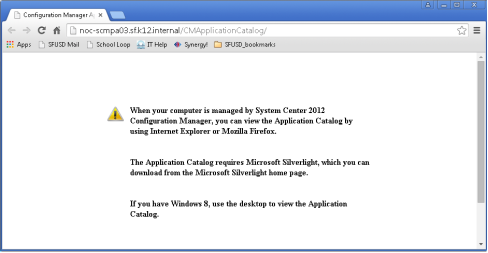
- If you receive this error, please open Internet Explorer and paste this link into the web address: http://noc-scmpa03.sf.k12.internal/CMApplicationCatalog/
- Then follow the applications catalog.pdf instructions attached.

0 Comments