When a secondary school teacher post/submit final/semester grades, he/she may see “N/A” listed in the semester (Fall or Spring) column:
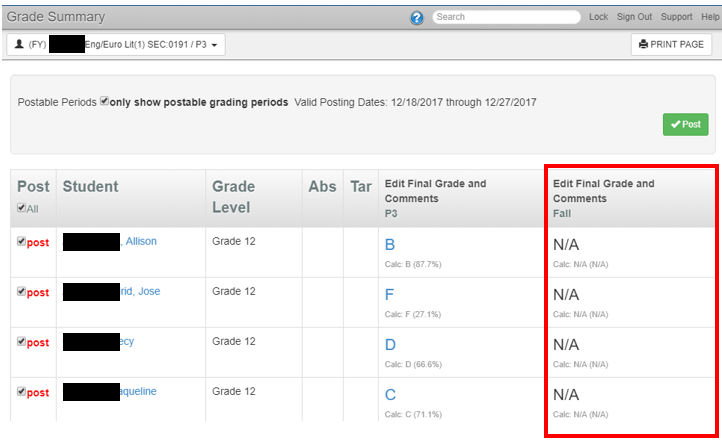 A common cause is that assignments are not marked to indicate that they should be included in calculation for the Fall or Spring grading period:
A common cause is that assignments are not marked to indicate that they should be included in calculation for the Fall or Spring grading period:
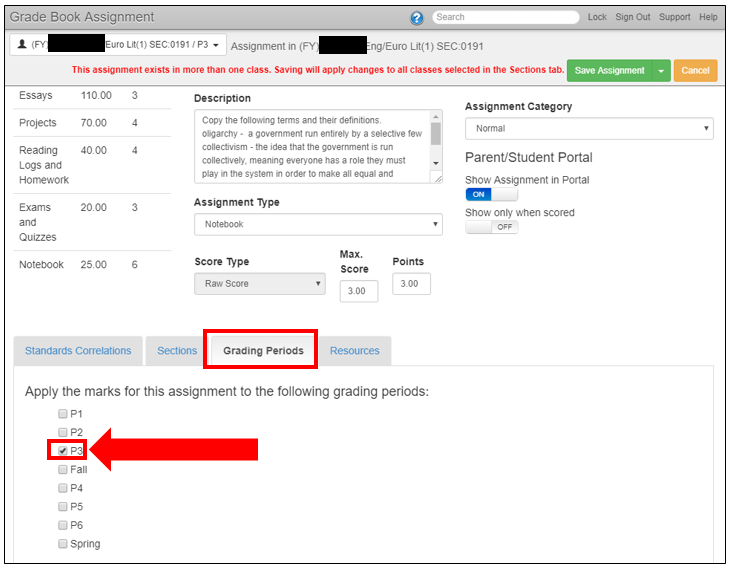
To resolve this, the teacher must go to the Gradebook and Edit the assignment(s) that will figure into the grade calculation for the Fall or Spring grading period. To be clear, if the teacher wants the Gradebook to calculate the Fall or Spring grade for them, each assignment that will calculate into the Fall or Spring grade must be marked as such:

After the assignment(s) are saved, they will see the calculated Fall or Spring grade calculated and no longer “N/A”:
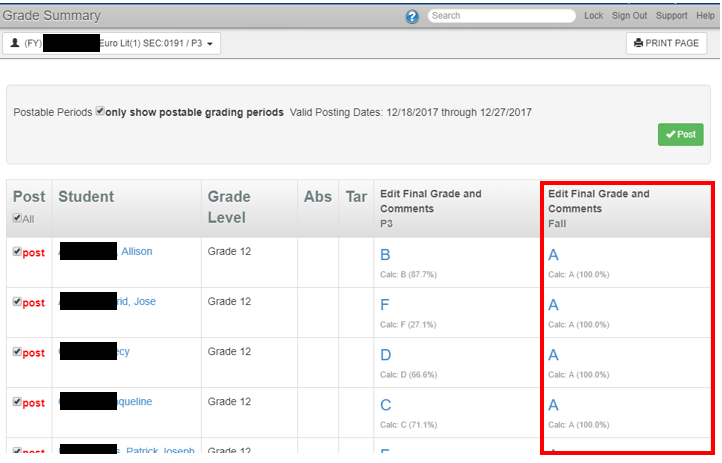
If the teachers want to take a shortcut and not edit all of their assignments, they may edit one assignment in their Gradebook to include in the Fall or Spring grading period so that something is calculated for the Fall or Spring grade and then they can manually edit the Final Grades with the marks of their choosing, but this means that they will need to calculate the grades manually.

0 Comments