Principals and assistant principals can view teachers' gradebook by doing the following:
1. Login to Synergy SIS.
2. From the Tree Menu, navigate to: Synergy SIS> Gradebook> Grade Book Admin Login:

3. Click the Open Grade Book button:

4. Choose your teacher and class section focus; also choose the term, if necessary.
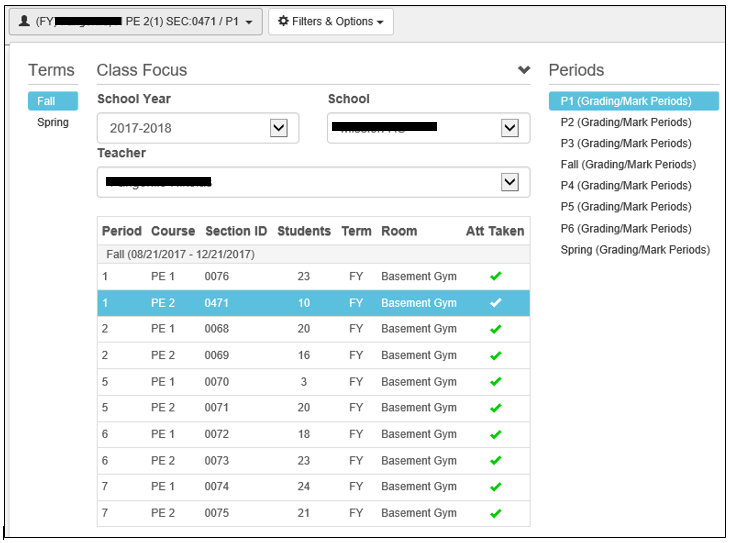

0 Comments